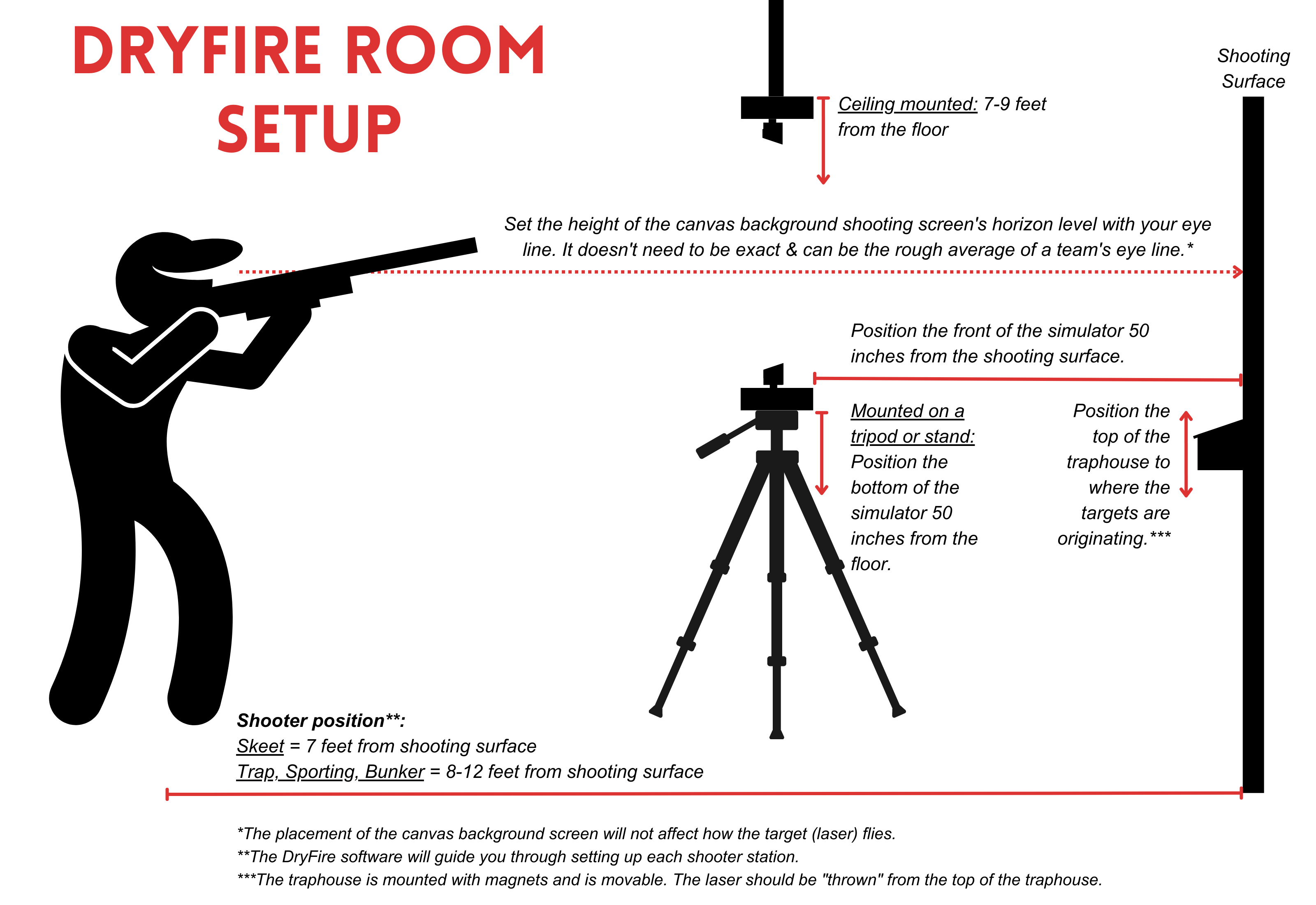Still trying to read breaks?
Stop guessing!
See your shot. Correct. Improve.
Watch DryFire in Action
See how the DryFire Target Simulator displays accurate feedback for every shot.What are the benefits of using DryFire?
DryFire is a shotgun simulator designed for every clay target sport. It provides immediate feedback on every shot and allows you to practice any shotgun shooting discipline, including trap, skeet, and sporting clays, from your home or club. You'll get consistent training with your own gun, which improves gun mount, muscle memory, gun movement, timing, and accuracy.
DryFire is an essential training tool for those who wish to improve their shotgunning skills and compete at a higher level. It combines computer hardware and software to allow you to practice shooting in the privacy of your own home. You will visually see your misses, your breaks, and know how far you are from the center of the clay.
The result is better shooting.
The result is better shooting.
DryFire is guaranteed to improve your scores.
"These kids started in the 60s and are now shooting in the mid to high 90s"
Thanks to DryFire, Nicole shoots in the high 90s and went to college on a trapshooting SCHOLARSHIP!